 "ITA97, now with more Jag @ opposite-lock.com" (ita97)
"ITA97, now with more Jag @ opposite-lock.com" (ita97)
02/09/2019 at 15:17 • Filed to: None
 2
2
 14
14
 "ITA97, now with more Jag @ opposite-lock.com" (ita97)
"ITA97, now with more Jag @ opposite-lock.com" (ita97)
02/09/2019 at 15:17 • Filed to: None |  2 2
|  14 14 |
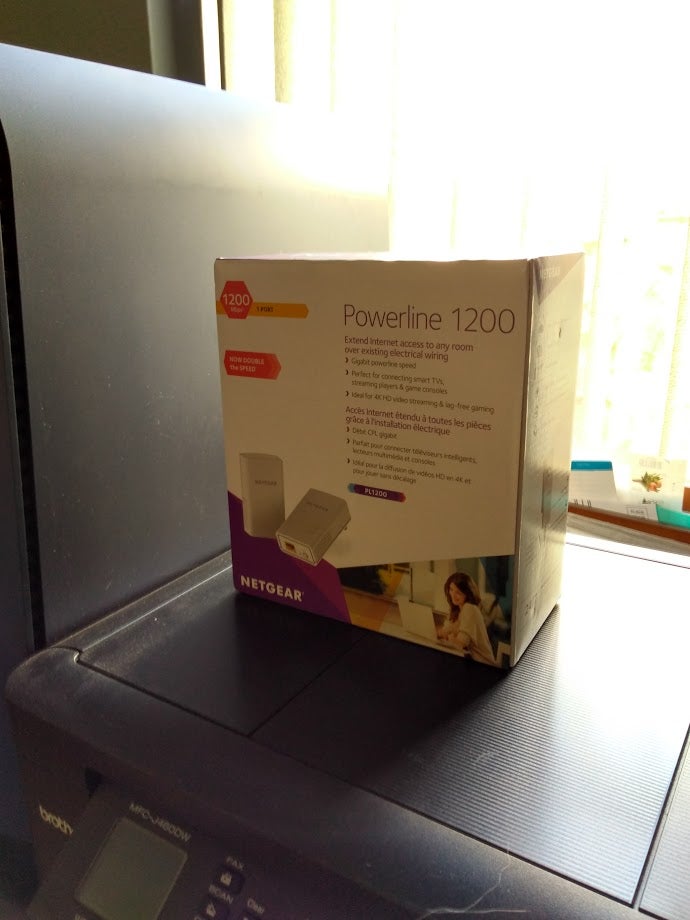
I decided to pickup an ethernet over powerline adapter this morning and see what I might gain over running my PC via wifi. My Netgear AC1750 router ain’t bad, but it is also setup on the other side of the house with a couple of walls between it and my PC in the spare bedroom. The placement makes sense in that most of the laptop/tablets/phone/streaming tv usage happens in the living room where the router is. I don’t care about having an outlet pass through, but I did want a pair of adapters with at least AES-128 encryption.
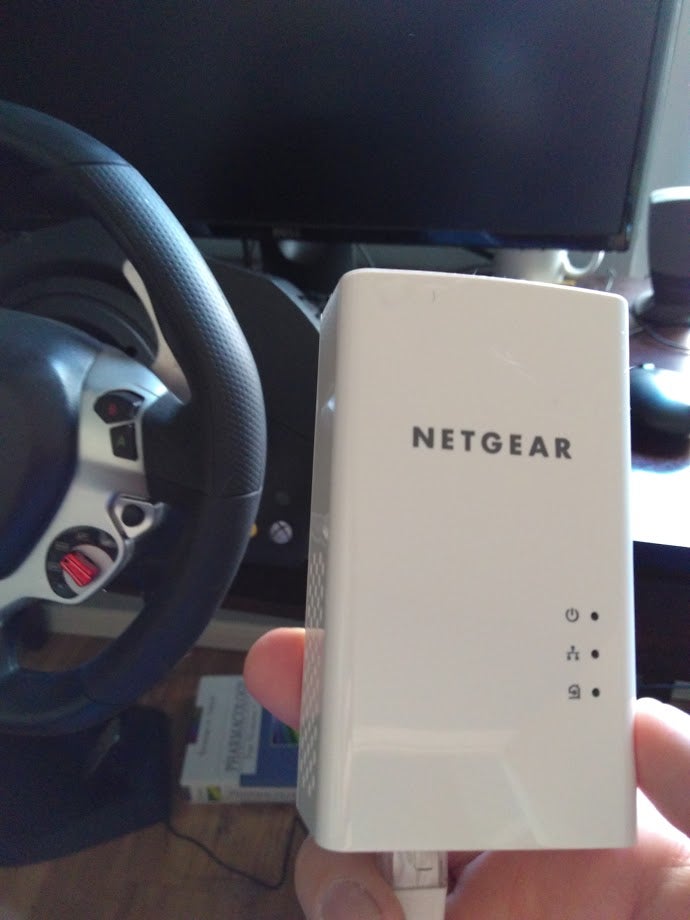
There isn’t much difference in download/upload speeds, but it did drop latency from the 70ms range to the low 30s. To quote Edd China, “result!”

 E92M3
> ITA97, now with more Jag @ opposite-lock.com
E92M3
> ITA97, now with more Jag @ opposite-lock.com
02/09/2019 at 15:33 |
|
I've thought about getting 2 of those. Even though I have attic access to run Cat5, fishing it down the walls won't be fun.
 ITA97, now with more Jag @ opposite-lock.com
> E92M3
ITA97, now with more Jag @ opposite-lock.com
> E92M3
02/09/2019 at 15:36 |
|
That was my line of thinking. An afternoon up in the attic rolling around in fib er glass insulation didn’t sound fun.
 Captain of the Enterprise
> ITA97, now with more Jag @ opposite-lock.com
Captain of the Enterprise
> ITA97, now with more Jag @ opposite-lock.com
02/09/2019 at 15:42 |
|
I have the exact same one for my Xbox One X. Microsoft put a shit WiFi card in the Xs that disconnects every 20-40 minutes. So I’m running this as Ethernet and it’s fixed it so far. Speeds are pretty comparable too and it’s been a much more stable connection.
 The Dummy Gummy
> ITA97, now with more Jag @ opposite-lock.com
The Dummy Gummy
> ITA97, now with more Jag @ opposite-lock.com
02/09/2019 at 15:46 |
|
Awesome they work great. Make sure to not use a surge protector on them or it will completely kill your signal and they work best on the same circuit.
I used to use them for my tv streaming devices.
 ITA97, now with more Jag @ opposite-lock.com
> The Dummy Gummy
ITA97, now with more Jag @ opposite-lock.com
> The Dummy Gummy
02/09/2019 at 15:47 |
|
I couldn’t get them on the same circuit , but they are directly into the outlets bypassing surge protectors.
 facw
> ITA97, now with more Jag @ opposite-lock.com
facw
> ITA97, now with more Jag @ opposite-lock.com
02/09/2019 at 15:52 |
|
I’ve got a pair of these:

Don’t get anything close to 2000Mbs, but they have no trouble hitting 100Mbs, which is enough for my purposes and much better than I’d get with wifi considering the distances involved (I’m actually in a whole different building from the cable modem.) They are 2-3 times as fast in terms of real-world speed as the “500Mbs” units they replaced.
 DC3 LS, Fuck Hyundai, now and forever
> ITA97, now with more Jag @ opposite-lock.com
DC3 LS, Fuck Hyundai, now and forever
> ITA97, now with more Jag @ opposite-lock.com
02/09/2019 at 16:29 |
|
I think I’m gonna get this for my Mom for her Birthday. Her router is on the opposite side of the house from her computer.
How do people live like that?
 ITA97, now with more Jag @ opposite-lock.com
> DC3 LS, Fuck Hyundai, now and forever
ITA97, now with more Jag @ opposite-lock.com
> DC3 LS, Fuck Hyundai, now and forever
02/09/2019 at 17:10 |
|
I’m also considering something of a new PC build, and I'd like to not by default need a board with WiFi (or need to purchase a WiFi pcie card).
 The Dummy Gummy
> ITA97, now with more Jag @ opposite-lock.com
The Dummy Gummy
> ITA97, now with more Jag @ opposite-lock.com
02/09/2019 at 18:50 |
|
I assume you get 100-200Mbps then? Still pretty solid and should do the job.
 ITA97, now with more Jag @ opposite-lock.com
> The Dummy Gummy
ITA97, now with more Jag @ opposite-lock.com
> The Dummy Gummy
02/09/2019 at 19:43 |
|
I’m getting about 75Mbs, but that is the limitation of my service. I didn’t send traffic across just the local network, but that’s never going to be my bottle neck.
 The Dummy Gummy
> ITA97, now with more Jag @ opposite-lock.com
The Dummy Gummy
> ITA97, now with more Jag @ opposite-lock.com
02/09/2019 at 20:22 |
|
Awesome! Enjoy
 E92M3
> ITA97, now with more Jag @ opposite-lock.com
E92M3
> ITA97, now with more Jag @ opposite-lock.com
02/09/2019 at 21:12 |
|
What if you used those between y our modem and router? Then your wifi router could be in a different room from the modem. Ideally a centrall y loc ated one.
 ITA97, now with more Jag @ opposite-lock.com
> E92M3
ITA97, now with more Jag @ opposite-lock.com
> E92M3
02/09/2019 at 21:48 |
|
You could. In my case, the wifi router is already centrally located. It is my PC that isn't centrally located.
 E92M3
> ITA97, now with more Jag @ opposite-lock.com
E92M3
> ITA97, now with more Jag @ opposite-lock.com
02/10/2019 at 10:41 |
|
I think I’ll try it out. My router is on one corner of the house, and there’s a lot of latency if I’m in the opposite side of the house. I bought a wifi extender, but it has to be rebooted all the time. To the point I recently plugged in a timer so it shuts off every morning at 2 am and powers back on 30 mins later.